What's new in USB Safely Remove 4.0?
Ability to eject card reader memory cards
If you safely remove a card reader, then you need to physically reconnect it, in order for a card reader to read memory cards. In case if you have an integrated card reader it requires computer restart. USB Safely Remove 4.0 allows you to disconnect only required memory card. Meanwhile, card reader can work with another memory cards, without its reconnection.
Drive letters management
Now you can change a drive letter of a USB device directly from the program. Moreover, you can change volume label, or mount drive as folder of a fixed drive.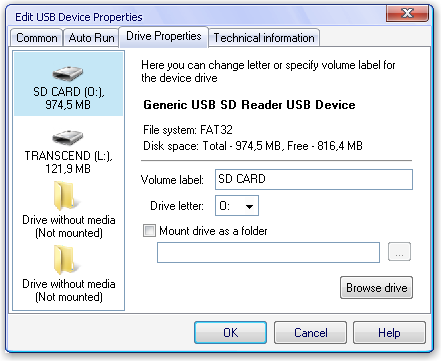
Exploring a device drive in alternative file manager
In the program options you can choose a way of exploring a device's drive - using Windows Explorer, or using your favourite file manager, ie Total Commander.
Mount point support
Do you know that you can mount your USB storage devices as a folder of a fixed drive, not only as a drive letter? In spite of this feature is supported by Windows starting from NT4 version, it's not used actively by Windows users, because it's deep hidden (therewith, native safe removal doesn't support this feature in full).
USB Safely Remove allows you to mount your USB storages as a folder of a fixed drive, as well as fully supports those devices disconnection.
Improved interface
Ability to enable\disable the stop menu autopopup
Width of the stop menu is changed according to width of devices names.
Hiding drives of empty card reader slots!
Most of the card readers makes a drive for every slot even if it doesn't contain a memory card. Those who uses only one or two memory cards at the same time, might dislike this behaviour. New version of the program allows you to get rid of this problem - you will only see those drives of the card reader where memory cards are connected.
After enabling of "hidding"
Download Link
Inside Practical Products Of russians brides
-
Generally, I actually simply need to throw my cellphone into the ocean and
never fear about calling or texting anybody again. Be assured, without
being che...
7 years ago



 Stumble It!
Stumble It!

0 comments:
Post a Comment